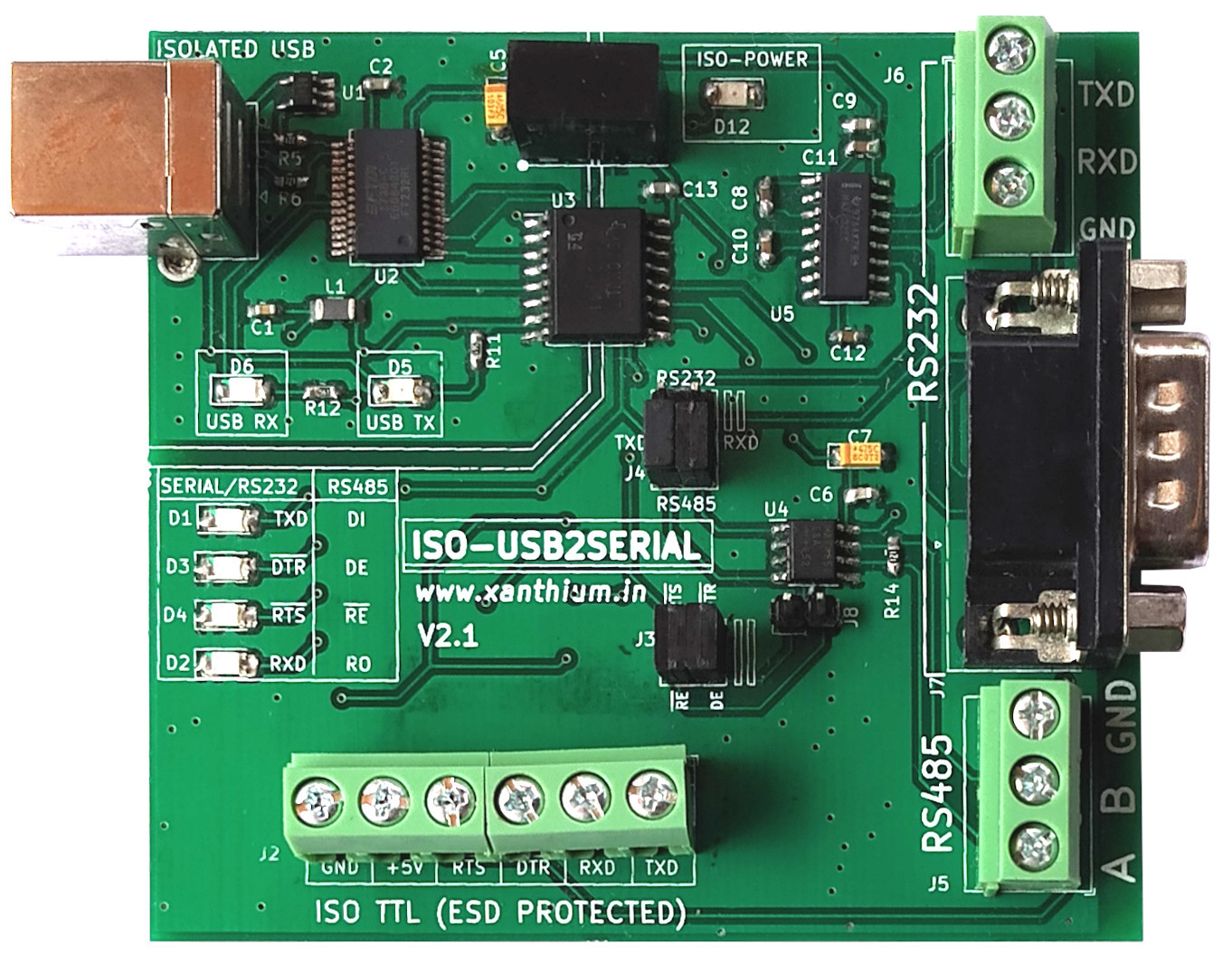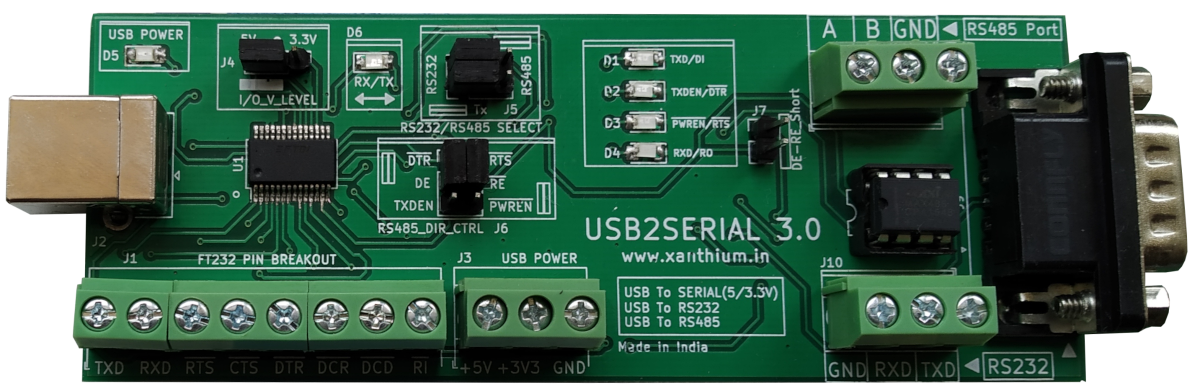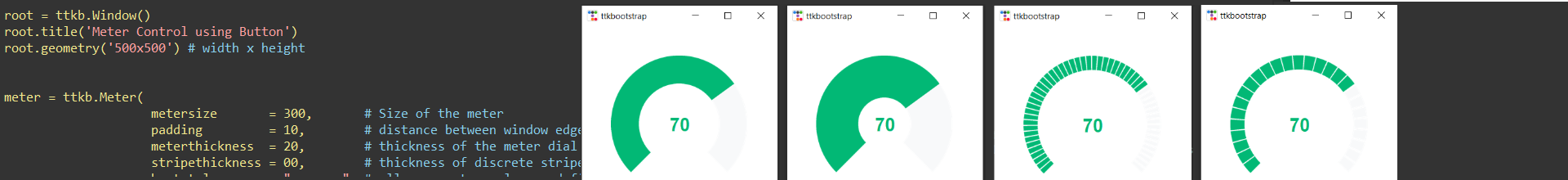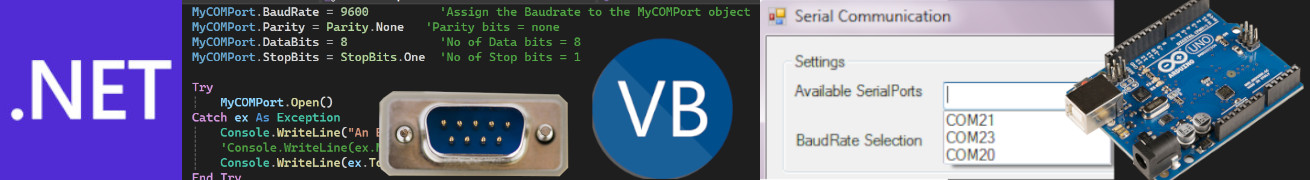Building a Analog Meter Gauge GUI using Tkinter and ttkbootstrap library
Creating GUI Tables in tkinter using Tableview Class from ttkbootstrap Library
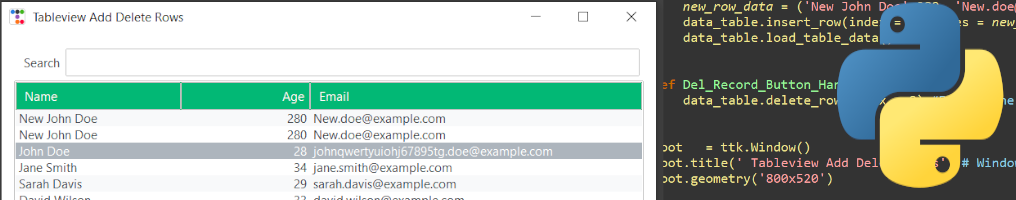
In this Python tutorial, We will learn how to create a table widget for displaying tabular data using Tkinter and ttkbootstrap GUI Library.
Tags
8051 Embedded Software Development Tutorial using Keil uVision IDE
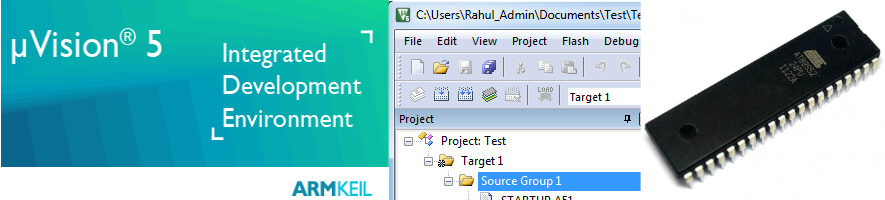
In this short tutorial we will learn How to setup the Keil uvision IDE on a Windows 10 /11 System, Compile an Embedded C program and generate hex code for the 8051/8052 architecture.
Tags
Displaying SQLite table data on a WinForms GUI Application using C#
In this tutorial we will learn how to integrate the SQLite database into a WinForms application using C# language on the .NET platform.
The Winforms application shown below can open a connection to a SQLite database and display the contents of the database table on a Form using DataGridView control.
SerialPort Communication Example between Arduino and Windows PC using C#

In this tutorial, you will learn to program the Serial Port (USB Virtual COM port) of a Windows PC using C# (Csharp) on the .NET platform.
Learn to use C# to connect with SQLite database for Beginners on .NET Platform
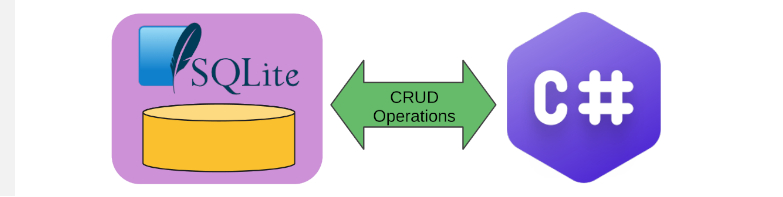
In this tutorial, We will learn to connect with a Sqlite (sqlite3) database using C# on the .NET platform across multiple platforms like Windows, Linux and macOS.
Simple Introduction on Creating ,Reading and Writing data in CSV format file using C#
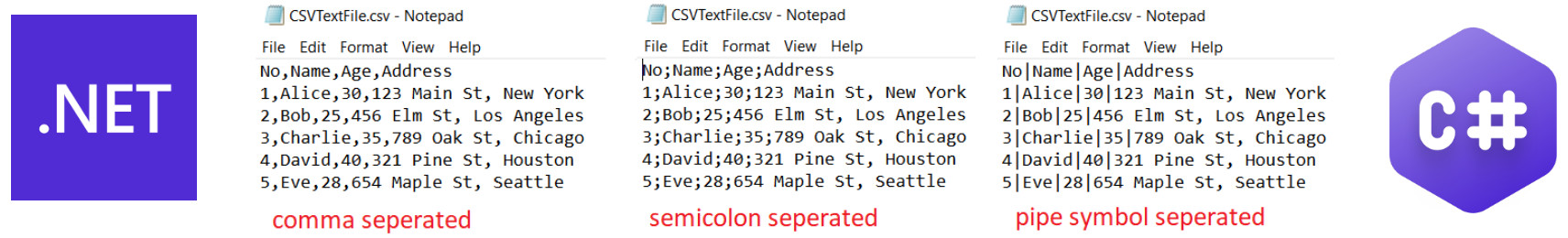
In this tutorial,
Beginning .NET Platform software development using .NET SDK CLI tools
In this tutorial,
We will learn how to create a console, WinForm or WPF project ,compile ,run and publish the project as a single standalone executable for various platforms like Linux, Windows or macOS using the command line tools provided by the .NET SDK.
Serial Port Programming on Linux using Visual Basic.net and .NET Platform
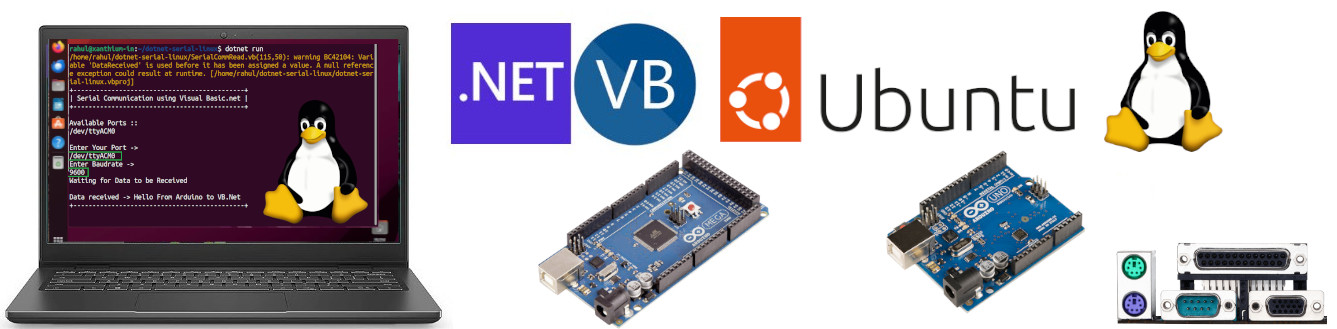
Following the introduction of the open-source .NET platform by the .NET Foundation, supported by Microsoft, it became possible to develop .NET applications on platforms other than Windows, including