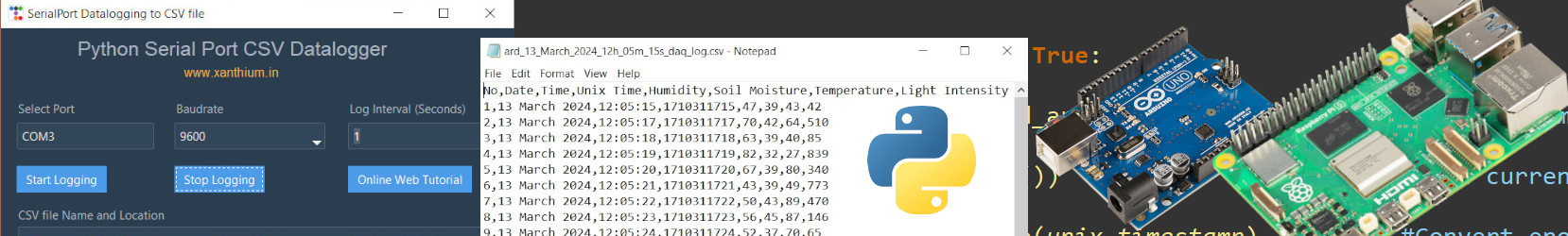Running Periodic background tasks in tkinter (ttkbootstrap) using .after() method
Here we will learn to use the .after() method from tkinter(ttkbootstrap) method to automatically update the tkinter GUI widgets like Labels, Textboxes at regular intervals without user intervention to create a responsive and usable GUI that can multitask effectively without freezing.
Tags
Cross Platform serial communication using Python (PySerial) and Arduino
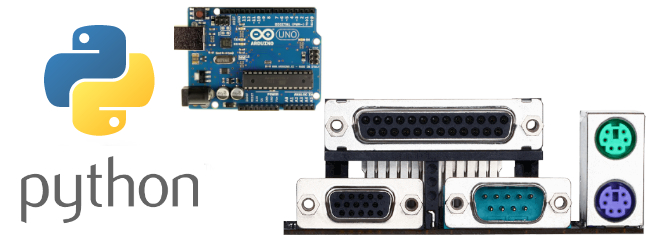
Tutorial on connecting an Arduino or Microcontroller (AVR ATmega328P,MSP430 ,PIC) with a Linux/Windows PC using serial port (VCP). and communicating with it using Python and pySerial library.
Install MySQL database on Windows for CRUD operations
A short tutorial on installing the MySQL server on a Windows System and teaches you basic database administration tasks like starting /stopping MySQL server,adding user to the database, backing up the database etc.
Converting tkinter (ttkbootstrap) Python script to a Windows executable using Pyinstaller
In this tutorial we will learn how to convert a tkinter (ttkbootstrap) python script (.py) to a Windows executable (.exe) using Pyinstaller
A Short introduction to Python GUI design using ttkbootstrap and tkinter
As an embedded designer, your task often involves crafting nimble programs to facilitate seamless communication with an array of devices, including data loggers ,data acquisition modules, Serial port monitors etc. Python emerges as the go-to language for engineers operating within the embedded domain, enabling the creation of such programs with ease.
GUI Serial port Data Logging System to CSV text file using Python and tkinter (ttkbootstrap)
Controlling AC Electrical devices from PC using USB Port and Python
Controlling AC electrical devices from a PC using the USB port and Python involves interfacing with external hardware capable of switching AC power, such as relays, and using Python to send commands to the hardware over USB. Here's a general overview of how you can accomplish this:
Creating and Sharing data between Python threads for the Absolute Beginner
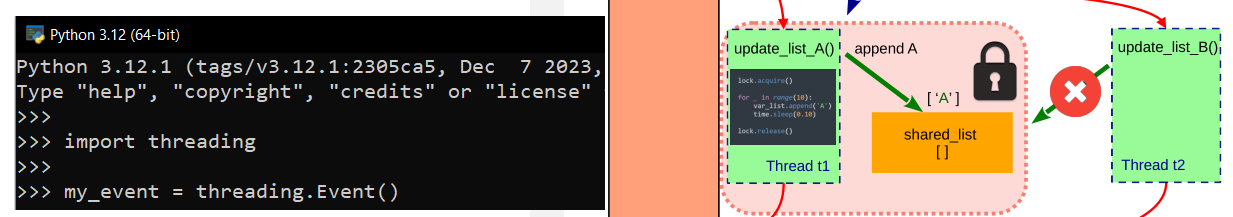
In this tutorial, We will learn how to use threading in your Python Programs to make them more responsive and share data between multiple threads.
Python Programming Tutorials for Embedded System Developers

Tags
Serial communication using Python (PySerial) and Arduino/AVR/PIC Micro on Linux
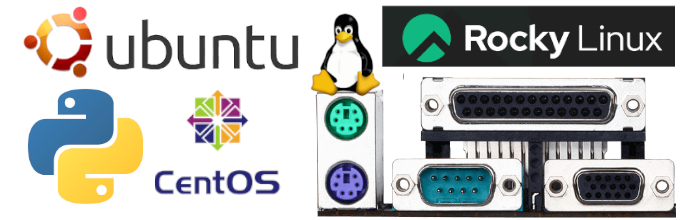
A short tutorial on how to setup a serial port communication between a Linux PC/Laptop and a AVR/PIC/MSP430 Microcontroller or Arduino using pySerial and Python.